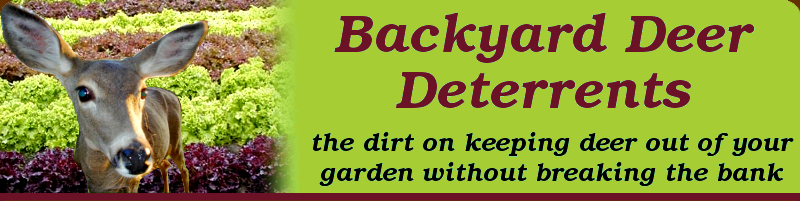
The sidebar directive is supplied by the sidebar plugin.
This directive can specify a custom sidebar to display on the page, overriding any sidebar that is displayed globally.
If no custom sidebar content is specified, it forces the sidebar page to
be used as the sidebar, even if the global_sidebars setting has been
used to disable use of the sidebar page by default.
examples
[[!sidebar content="""
This is my custom sidebar for this page.
\[[!calendar pages="posts/*"]]
"""]]
[[!sidebar ]]
graphThe This directive allows embedding graphviz graphs in a page. Example usage: Nodes on the graph can link to external urls using regular graphviz syntax, and a clickable imagemap will be created. As a special extension for ikiwiki, WikiLinks can also be used. For example: The
|
|