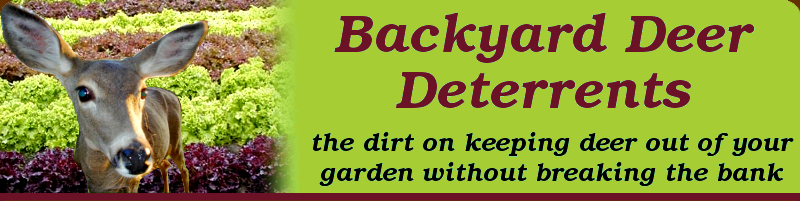
The sidebar directive is supplied by the sidebar plugin.
This directive can specify a custom sidebar to display on the page, overriding any sidebar that is displayed globally.
If no custom sidebar content is specified, it forces the sidebar page to
be used as the sidebar, even if the global_sidebars setting has been
used to disable use of the sidebar page by default.
examples
[[!sidebar content="""
This is my custom sidebar for this page.
\[[!calendar pages="posts/*"]]
"""]]
[[!sidebar ]]
postsparklineThe This directive uses the sparkline plugin to create a sparkline of statistics about a set of pages, such as posts to a blog. examplesusageAll options aside from the You don't need to specify any data points (though you can if you want to).
Instead, data points are automatically generated based on the creation
times of pages matched by the specified The
The To change the color used to draw the sparkline, use the |
|