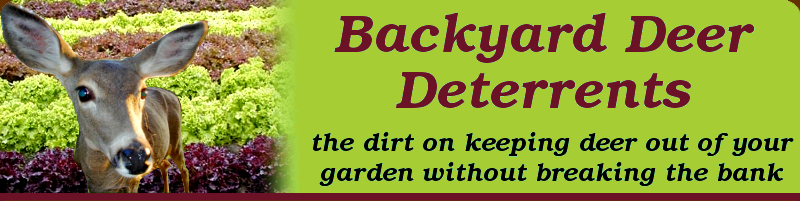
The sidebar directive is supplied by the sidebar plugin.
This directive can specify a custom sidebar to display on the page, overriding any sidebar that is displayed globally.
If no custom sidebar content is specified, it forces the sidebar page to
be used as the sidebar, even if the global_sidebars setting has been
used to disable use of the sidebar page by default.
examples
[[!sidebar content="""
This is my custom sidebar for this page.
\[[!calendar pages="posts/*"]]
"""]]
[[!sidebar ]]
tocThe Add a table of contents to a page: The table of contents will be automatically generated based on the
headers of the page. By default only the largest headers present on the
page will be shown; to control how many levels of headers are shown, use
the The toc directive will take the level of the first header as the topmost level, even if there are higher levels seen later in the file. To create a table of contents that only shows headers starting with a given
level, use the The table of contents will be created as an ordered list. If you want an unordered list instead, you can change the list-style in your local style sheet. |
|